This task animates linear and radial gradient style elements.
This task create or edit animate and animateTransform . The task is enabled if one object is selected with a gradient applied as a fill or stroke property.
|
Task icon
|
This feature can be used :
|
See animate gradients showcase for an interactive demonstration.
The context of the task consists of the gradients applied to the selected object, their stopping elements and the animations applied to all these elements.
The task's selection dialog box show context elements and actions that can be performed (animate, transform, modify, start, finish, delete) on them:
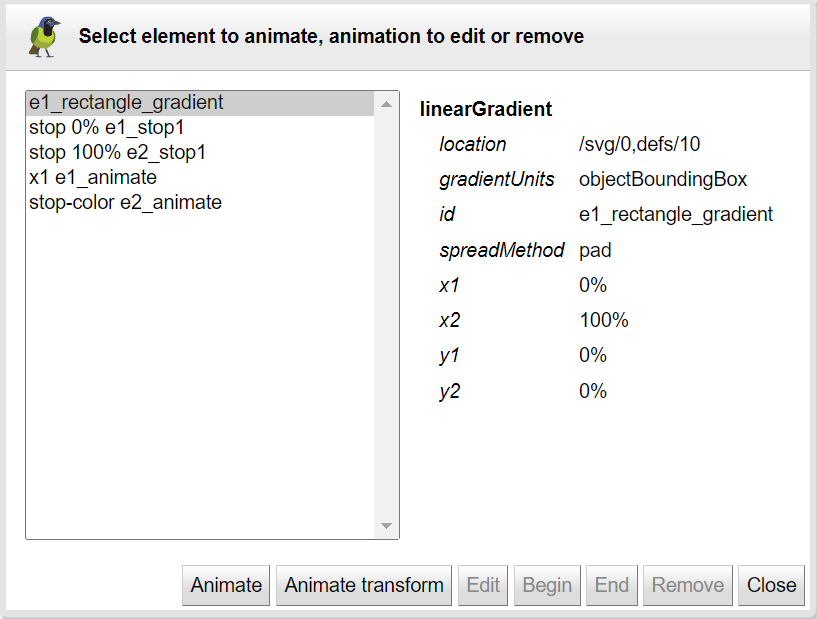 |
The dialog box show the selected element details.